Top 5 Seashell Identification Apps Recommended By A Marine Biologist

Suppose you are a seashell lover and need help identifying seashells. In that case, this guide covers the 5 best seashell identification apps list, download link, download platforms (Google Play Store or Apple iOS App Store), and installation procedure discussed. Discover, learn, and explore each shell’s hidden wonders.
Chart of Top 5 Paid & Free Seashell Identification Apps

| Apps Name | Store / Operating System |
|---|---|
| 1. iNaturalist | Google Play Store / Android Devices |
| 2. The Shell Identifier | Google Play Store / Android Devices |
| 3. Gulf and Atlantic Seashells App | App Store / iOS Devices |
| 4. National Shell Museum App | Both Android & iOS Operating Systems |
| 5. Beachcomber for Australia | App Store / iOS Devices |
1. iNaturalist
This app, released on 30 December 2011, is the most popular shell identification app. Over 5 million installations on the Google Play Store the proof of its popularity among scientists and naturalists, who are connected through the app, which is used to identify not only seashells but also plants and other animals.

How To Use iNaturalist App Seashell Identification
1. Go to PlayStore Download and Open the iNaturalist app. or just simply click the above button to download the app from Google Play Store.
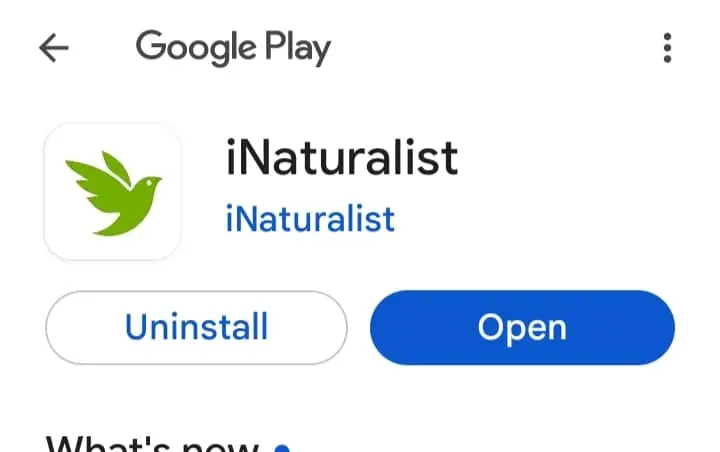
2. You can easily create an Account or log in.
3. Tap “Observe” to take a photo of the seashell directly via a mobile camera.
4. You can Upload the Photo and select “What did you see?”
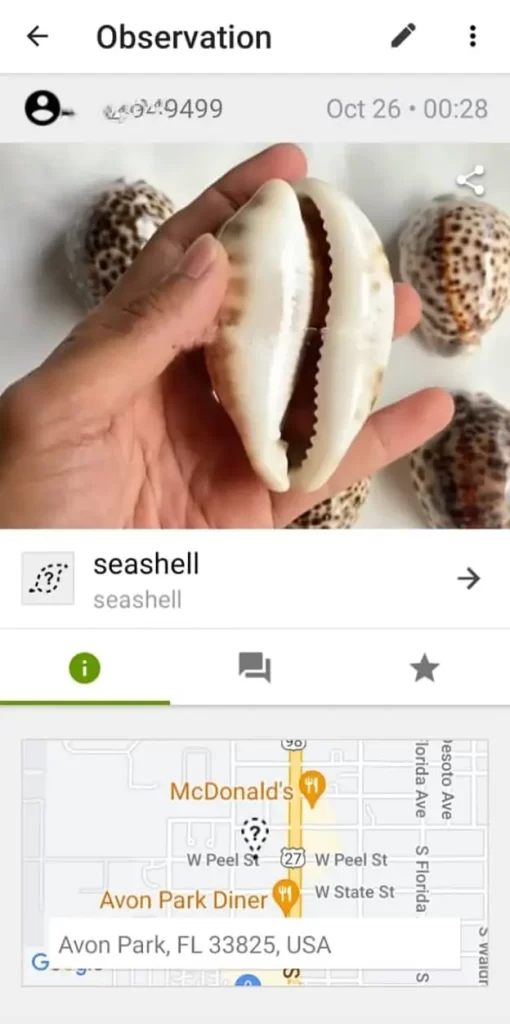
5. View Suggestions from iNaturalist for possible seashell species.

6. Select the best match and submit it to confirm your observation.
Suggested Read: 6 Free Shell Identification Apps
How to Use iNaturalist App for Seashell Identification
37 Fun Things to Do in Clearwater Florida with Kids & Family
2. The Shell Identifier
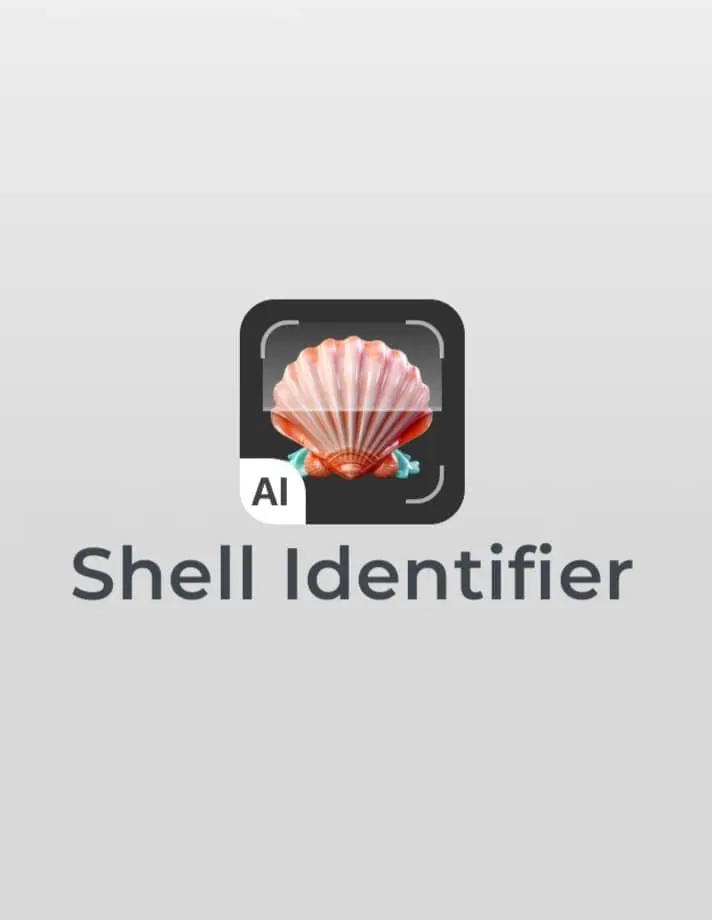
How To Use The Shell Identifier App For Seashells Identification
1. Download the App
Find “Shell Identifier” in your mobile app store or just simply click on the download button to visit the Google Play Store and install it.
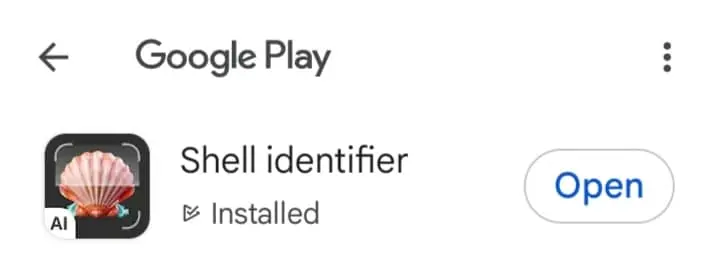
2. Open the App
Open the app, and let it access your camera if needed.
3. Take or Choose a Photo
Snap a photo of the shell.
Or, choose a shell picture from your phone.

4. Identify the Shell
Tap “Identify” to see what kind of shell it is.
5. See Details
Read about the shell’s name, where it lives, and cool facts.

Suggested Article: How to Use The Shell Identifier App? (5 Easy Steps)
Note: In the free version, you can only explore 03 seashell identifications per day, for more access you have to purchase a premium version. For more detailed guide read my other blog how to use shell identifier app.

3. Gulf and Atlantic Seashells App

1. Download the App
Open the App Store on your phone.
Search for “Gulf and Atlantic Seashells.
Tap Get to install it. or just simply click the button below to get the app from the App Store.
2. Open the App
Find the app icon on your home screen and tap it to open the app.
3. Explore the Seashells in the app
You’ll see a list of seashells. Scroll down to look at them.
4. Identify a Shell
If you have a shell, look at the pictures to find one that looks like yours. Hopefully you will get one nearly matching to yours collected shell.
5. Learn More
Tap on a seashell to read more in details about it, like its name and where it’s found.
Now the question is, that Is Gulf and Atlantic Seashells App Free?
Well, the app has some free services, but most features may need payment. Check the App Store for details about the payment info, pricing and free features.
4. National Shell Museum App

The National Shell Museum App is a user-friendly seashell identification tool that helps users easily identify and learn about various shells. It provides accurate shell recognition, detailed species information, and enhances the beachcombing experience for shell enthusiasts.
This app is developed by The Bailey-Matthews National Shell Museum
How to Use the National Shell Museum App for Seashells Identification
1. Download the App
Go to your app store (Apple or Google Play).
Search for “National Shell Museum App.”
Download and install the app on your device.
2. Open the App
Find the app icon on your device.
Tap to open it.
3. Allow Permissions
The app may ask for permission to access your camera and location.
Click “Allow” for the best experience.
4. Start Identifying Shells
Select “Identify Shell” on the main screen.
Either take a photo of a shell or upload one from your gallery.
5. Get Your Results
The app will analyze your photo.
After a few seconds, it shows information about the shell type, name, and details.
Suggested Read: Top 5 Shelling Bags for Beachcombers – Expert Recommended
5. Beachcomber for Australia
The Beachcomber for Australia is a seashell identification app that helps users recognize shells and other coastal finds. It provides a comprehensive guide for beach enthusiasts. Currently, the app is available on the App Store for iOS devices, enhancing the beachcombing experience.

How to Use the Beachcomber for Australia App to Identify Sea Shells
1. Get the App
Open your app store on your Apple Device.
Search for “Beachcomber for Australia.”
Download and install the app.
2. Open the App
Find the app icon and tap to open it.
3. Allow Permissions
The app may ask to use your camera and location. Tap “Allow.”
4. Tap “Identify Shell”
On the main screen, tap “Identify Shell.”
5. Take or Choose a Photo
Take a photo of the shell or pick one from your gallery.
6. See Shell Info
The app will show the shell’s name and details.
Suggested Read: Things to Make with Seashells: Cute & Creative DIY Crafts
Bonus: How to Use Google Lens For Sea Shells Identification

1. Get Google Lens
If you don’t have it, download Google Lens from the Play Store. For iPhone, find it in the Google app.
2. Open the App
Tap on the Google Lens icon (a small camera).
3. Allow Camera
Tap “Allow” if it asks you to use your camera.
4. Take a Photo of the Shell
Point the camera at the shell and tap to take a picture.
5. See the Shell Info

Google Lens will show similar shells and give details about yours.
If you love learning about marine life, there’s more to explore beyond seashells. Check out What Do Crown of Thorns Starfish Eat to discover how these coral predators impact the ocean
Other Resources For Seashell Identification
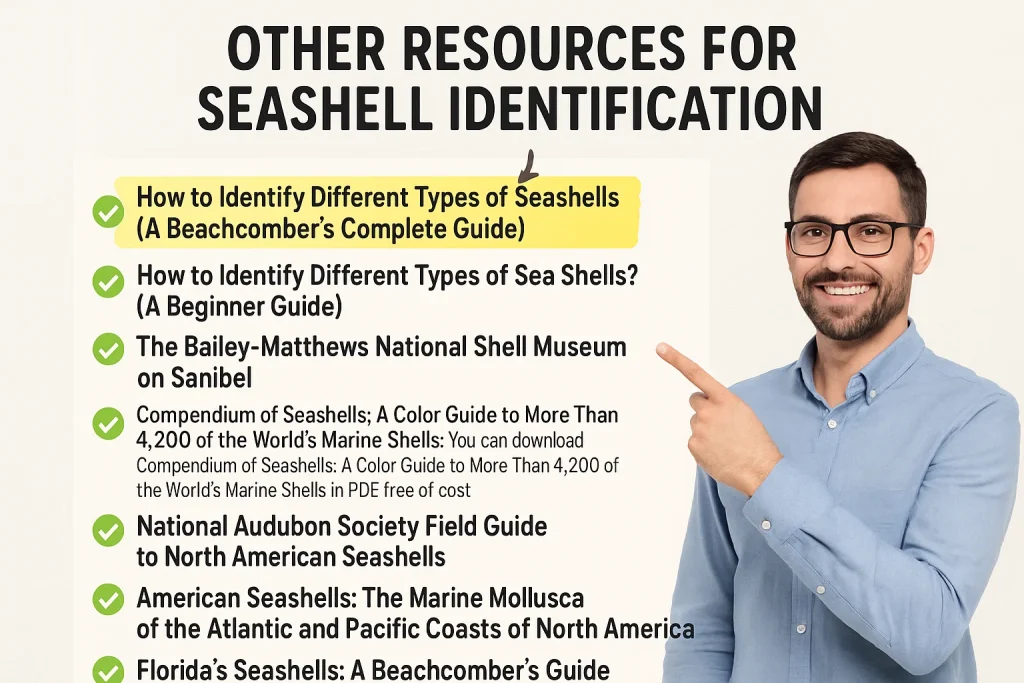
- How to Identify Different Types of Seashells (A Beachcomber’s Complete Guide)
- How to Identify Different Types of Sea Shells? (A Beginner Guide)
- The Bailey-Matthews National Shell Museum on Sanibel
- Compendium of Seashells: A Color Guide to More Than 4,200 of the World’s Marine Shells
You can download Compendium of Seashells: A Color Guide to More Than 4,200 of the World’s Marine Shells in PDF free of cost.
- National Audubon Society Field Guide to North American Seashells
- American Seashells: The Marine Mollusca of the Atlantic and Pacific Coasts of North America
- Florida’s Seashells: A Beachcomber’s Guide
FAQs About SeaShell Identification App
Conclusion
If you’re looking for seashell identification, then a variety of helpful apps can guide you.
iNaturalist is the top choice, connecting you with thousands of experts for free shell identification.
If you’re exploring shells in specific U.S. regions, the Gulf & Atlantic Seashells app is ideal, while the National Shell Museum App provides expert-supported identification. For additional resources, the Bailey-Matthews National Shell Museum website, and traditional field guides offer valuable support.
Google Lens is another quick and easy option; simply take a photo, and it provides instant information. For more in-depth details, Shell Identifier offers detailed insights but limits free identifications to three per day.







Google Lens APK is honestly one of the most impressive tools out there—it’s like having a smart assistant right in your pocket. I use it all the time for translating text on the go and identifying plants.